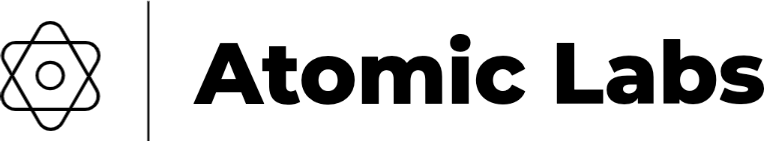By Tim King February 8, 2025
Azure Container Apps: A Lightweight Approach to Container Orchestration
What are Azure Container Apps?
Azure Container Apps is a fully managed serverless container service that enables you to run containerized 1 applications without managing the underlying infrastructure. It abstracts away the complexities of Kubernetes, allowing you to focus on developing and deploying your applications. Built on top of Kubernetes, Azure Container Apps leverages its powerful capabilities while simplifying the operational aspects.
Key Features and Benefits
- Serverless: No need to manage VMs, scale sets, or any infrastructure components. Azure Container Apps handles the underlying infrastructure, allowing you to focus on your code.
- Simplified Deployment: Deploying containerized applications is straightforward, using simple commands or the Azure portal.
- Scalability: Automatically scale your applications based on HTTP requests or event triggers.
- Integrated with Azure Ecosystem: Seamlessly integrates with other Azure services, such as Azure DevOps, Azure Monitor, and Azure Active Directory.
- Support for Multiple Languages and Frameworks: Run containers built with any language or framework.
- HTTP and TCP Support: Supports both HTTP and TCP traffic, allowing you to deploy a wide range of applications.
- Dapr Integration: Built-in support for Dapr (Distributed Application Runtime) simplifies the development of microservices architectures.
- Environment Management: Easily manage different environments (development, staging, production) with built-in support for revisions and traffic splitting.
- Cost-Effective: Pay only for the resources consumed by your applications. Use Cases for Azure Container Apps:
Azure Container Apps is a great fit for various scenarios
- Microservices: Deploy and manage microservices architectures with ease, leveraging Dapr integration for service-to-service communication.
- API Backends: Build and deploy scalable API backends for web and mobile applications.
- Event-Driven Applications: Run applications triggered by events from other Azure services or external systems.
- Web Applications: Deploy containerized web applications without the overhead of managing a web server.
- Job Processing: Run containerized jobs for batch processing or background tasks.
When to Consider Azure Container Apps
- You want to focus on application development and not infrastructure management.
- You need a serverless platform for deploying containerized applications.
- You’re building microservices architectures and want to simplify service-to-service communication.
- You need to scale your applications based on HTTP requests or events.
- You’re already invested in the Azure ecosystem and want seamless integration with other Azure services.
Alternative Options within Azure
- Azure Kubernetes Service (AKS): For more complex scenarios requiring fine-grained control over Kubernetes, AKS offers a managed Kubernetes service. It provides greater flexibility but requires more operational overhead.
- Azure App Service: For web applications and APIs, Azure App Service provides a fully managed platform with built-in scaling and other features. It’s a good choice if you don’t need the flexibility of containers.
- Azure Functions: For event-driven applications and serverless functions, Azure Functions offers a highly scalable and cost-effective solution.
Alternative Options outside Azure (Other Hyperscalers)
- AWS Fargate: Similar to Azure Container Apps, AWS Fargate is a serverless compute engine for containers. It works with both Amazon ECS and EKS.
- Google Cloud Run: Google Cloud Run is a fully managed serverless platform for containerized applications. It supports both HTTP and event-driven workloads.
- Other Managed Kubernetes Services: Each hyperscaler offers managed Kubernetes services (e.g., AWS EKS, Google Kubernetes Engine) for users who need the full power of Kubernetes.
Comparison
| Feature | Azure Container Apps | Azure Kubernetes Service (AKS) | AWS Fargate | Google Cloud Run |
|---|---|---|---|---|
| Infrastructure Management | Serverless | Managed Kubernetes | Serverless | Serverless |
| Complexity | Low | High | Low | Low |
| Scalability | Automatic | Automatic, configurable | Automatic | Automatic |
| Control | Less | More | Less | Less |
| Cost | Pay-as-you-go | Pay-as-you-go, VM costs | Pay-as-you-go | Pay-as-you-go |
| Use Cases | Microservices, APIs, Events | Complex deployments, fine-grained control | Microservices, APIs, Events | Microservices, APIs, Events |
Conclusion
Azure Container Apps provides a compelling option for deploying and managing containerized applications in a serverless environment. It simplifies operations, offers automatic scaling, and integrates seamlessly with the Azure ecosystem. While it might not be the right choice for every scenario (especially those requiring full Kubernetes control), it’s an excellent option for many developers looking for a lightweight and efficient way to run their containerized workloads. By understanding its strengths and limitations, you can determine if Azure Container Apps is the right fit for your next project.