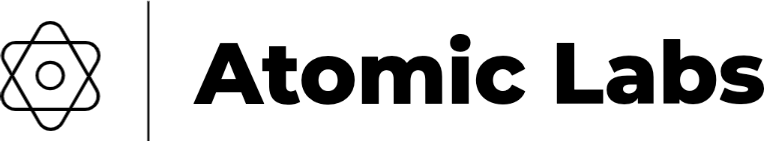Databricks vs. Azure Fabric: Choosing Your Modern Data Platform
Background
- Databricks: Founded by the creators of Apache Spark, Databricks is a unified analytics platform built around the lakehouse paradigm. It combines the best of data lakes and data warehouses, offering a scalable and collaborative environment for data professionals. Databricks is available on multiple cloud providers (AWS, Azure, GCP) and also offers a serverless platform.
- Azure Fabric: Azure Fabric is a comprehensive analytics platform offered by Microsoft, deeply integrated with the Azure ecosystem. It provides a unified environment for data integration, data engineering, data warehousing, business intelligence, and real-time analytics. Fabric emphasizes simplicity and ease of use, aiming to democratize access to data insights.
Key Differences:
| Feature | Databricks | Azure Fabric |
|---|---|---|
| Core Concept | Lakehouse | Lakehouse (OneLake) |
| Cloud Provider(s) | AWS, Azure, GCP, Serverless | Azure Only |
| Open Source | Heavily leverages open source (Spark, Delta Lake) | Leverages some open source, but primarily Azure-focused |
| Data Engineering | Spark-based processing, Delta Lake | Spark, Data Factory, Pipelines in Fabric |
| Data Science | Notebooks (Python, R, Scala, SQL) | Notebooks (Python, R, Scala, SQL), Synapse Data Science |
| Data Warehousing | Delta Lake, SQL Analytics | Synapse Data Warehouse in Fabric |
| Business Intelligence | Partner integrations, Databricks SQL Analytics | Power BI integrated with Fabric |
| Real-time Analytics | Structured Streaming, Spark Streaming | Real-time analytics capabilities in Fabric |
| Data Governance | Unity Catalog | Purview integration with OneLake |
| Pricing | Consumption-based, tiered pricing | Capacity-based, Consumption-based for some services |
Databricks Pros
- Open Source Focus: Databricks’ strong commitment to open source provides flexibility and avoids vendor lock-in.
- Multi-Cloud Support: Running on multiple clouds gives you the freedom to choose your preferred cloud provider.
- Mature Spark Ecosystem: Databricks is built on Apache Spark, offering a mature and powerful engine for data processing.
- Strong Data Science Capabilities: Databricks provides a collaborative environment for data scientists, with support for popular languages and tools.
- Unity Catalog: Provides a centralized governance layer for data assets across clouds.
Databricks Cons
- Can be Complex: Managing a Databricks environment can be complex, especially for larger deployments.
- Cost Management: Cost optimization can be challenging, as pricing is consumption-based and can vary depending on usage.
Azure Fabric Pros
- Seamless Azure Integration: Fabric is tightly integrated with the Azure ecosystem, simplifying data integration and management for organizations already on Azure.
- Simplified Experience: Fabric aims to provide a more unified and simplified experience, reducing the complexity of managing different data services.
- OneLake: OneLake provides a single, logical data lake for all your data, simplifying data access and governance.
- Power BI Integration: Fabric’s deep integration with Power BI makes it easy to build and deploy business intelligence dashboards.
- Purview Integration: Integration with Microsoft Purview provides robust data governance capabilities.
Azure Fabric Cons
- Azure Lock-in: Fabric is only available on Azure, limiting flexibility for organizations that use other cloud providers.
- Newer Platform: Fabric is a relatively new platform compared to Databricks, so the ecosystem and community are still developing.
- Potential Vendor Lock-in: Being tightly coupled with Azure services could lead to vendor lock-in.
Choosing the Right Platform
- Databricks: A good choice for organizations that prioritize open source, multi-cloud flexibility, and have a strong focus on data science. Suitable for teams comfortable with managing complex environments and optimizing costs.
- Azure Fabric: A better fit for organizations that are already heavily invested in the Azure ecosystem and want a unified, simplified data platform. Ideal for teams that value ease of use and tight integration with Power BI and Purview.
Conclusion
Both Databricks and Azure Fabric offer powerful solutions for modern data management and analytics. The best choice depends on your organization’s specific needs, cloud strategy, and priorities. Consider factors like cloud provider preference, open-source requirements, data science focus, business intelligence needs, and data governance requirements when making your decision. Carefully evaluate the strengths and weaknesses of each platform to ensure it aligns with your long-term data strategy.